Best ways to stay digitally organized
Updated:
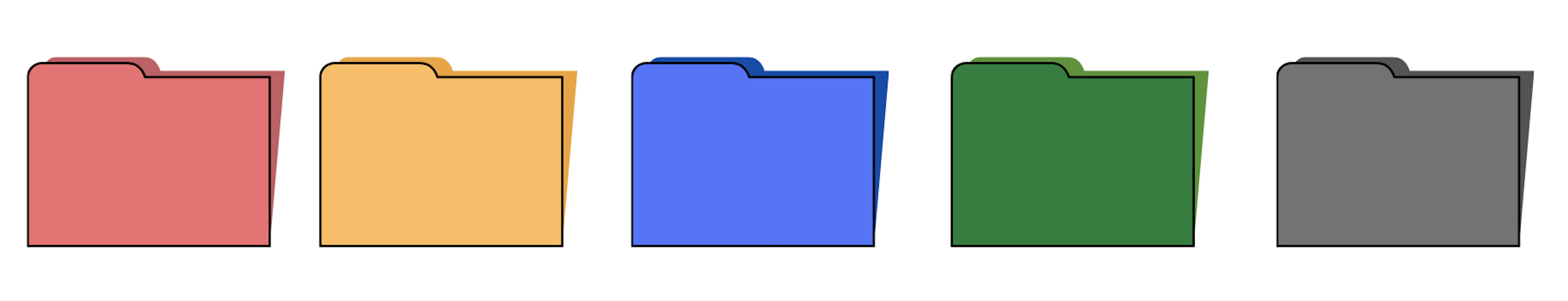
Hi! It’s been a while since my last post, but my first semester as a PhD student has been pretty hectic (amongst reintegrating back to the physical lab setting) and taking a course, too! Nonetheless, I’ve been thinking of some the essential ways that helped me make sure I stayed on top of things and efficient. Here they are compiled as a post!
Digital Calendar. Out of all of the different calendar applications out there, nothing has been able to echo gCal — even Apple calendar! As a native Mac user, you’d think that apple calendar would be the default app I’d use, but I definitely prefer gCal. Aside from “looking” better and having a nicer interface (imho), gCal is also the best choice for cross-platform users. In general, however, having a virtual calendar allows you to quickly make changes (vs. a physical agenda), have access to it through all devices, and add meetings through calendar invites (especially with zoom playing a big part of our lives now). There are many choices, though, so find the one that works best for you.
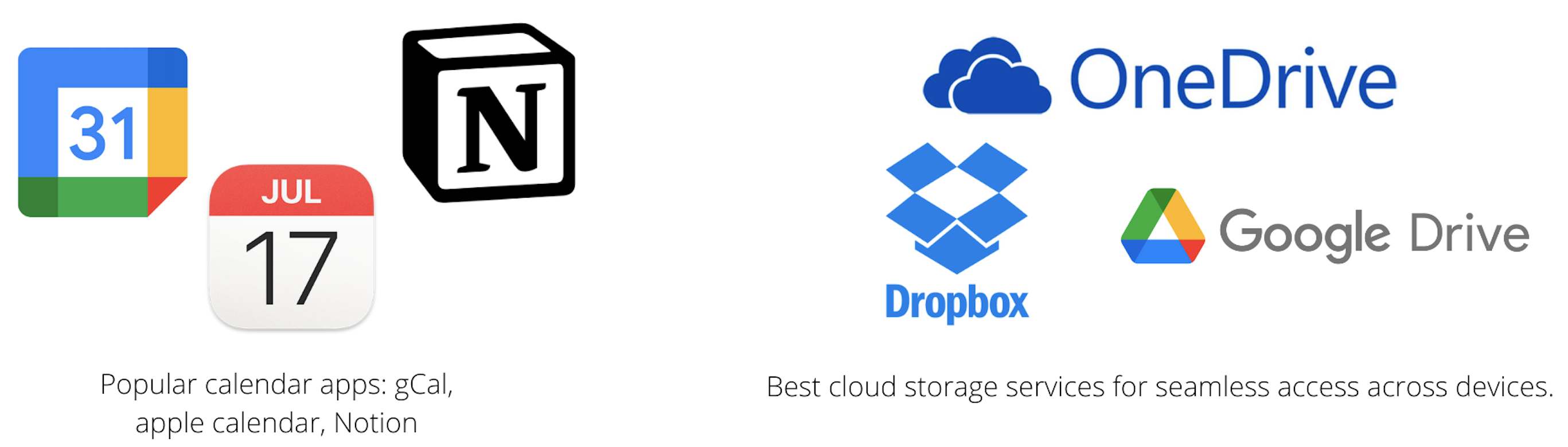
Cloud storage system. Can’t stress this one enough. Having a cloud storage system backing your life up is absolutely crucial. I feel like most people have their work backed up on a cloud system nowadays. So if you haven’t already, pick one of your choice and start utilizing it. Google Drive, Dropbox, and OneDrive are some of the most popular options. OneDrive is my favorite, again, because of the interface and unlimited storage that I get through my institution. All of these applications are cross-platform so you can access them through any brand device that you have. There have been so many times where I’ve needed to access documents, etc. from my files while on the go, so I highly recommend this. Making sure that the folders are also neatly organized within one another helps me find things very quickly, which is important!
File manager. Essential for any researcher. I actually just recently converted to using a file management system rather than storing all of my research literature as pdf’s into folders. Not only does using a file management system create a seamless way to search for/view/organize papers that you need for your work, but it also makes citation creations much easier when writing papers that will sent out for review/publishing. My system of choice is Zotero, which is amazing because of the connectivity with Google Chrome. There is a special extension within chrome which allows you to add a journal article to your Zotero library with just the click of a button. Not only will this be available locally on your hard drive, but you can access it on the cloud anytime online, too. Another popular choice is Mendeley. Zotero is releasing an iPad application soon though, which was a game changer, though. Now, I can organize papers easily and find references I need in a matter of seconds.

Notetaking app (or method of some kind). Oh, boy. This one can get kind of convoluted because there are so many applications and methods which all really come down to personal preference. If you enjoy writing over typing, then a digital note taking app (like notability, good notes, or Microsoft one note). The interface on each of these is quite different, so trying them out will allow you to determine what’s best for you (this continent on you being paperless and not still using pen & paper). I’ve found that I use handwritten notes in OneNote when I’m taking math-based coursework, but typing notes when I’m taking biology-based or CS-based coursework, because it’s easier. Ultimately, I combine everything on OneNote so that all of my notes are in one place.
A reminders app. Sometimes when I’m overwhelmed, I find myself forgetting to complete small tasks in the day that are actually important (yet easy to do!) For this, I just use the regular ol’ reminders app on my iPhone to set tons of small reminders of things I need to do. When I have large projects/tasks to complete, those small to-dos can be forgotten (if I write a list somewhere). So beeps from my phone remind me to get up and do those small tasks in the moment, knowing that I’ll forget again if I ignore the notification.
Keeping your desktop CLEAN (except for stickies!) Having a desktop full of files, folders, etc. is the equivalent of having a messy room for me — I can’t get anything done! I prefer to keep everything in folders in my finder and never on my desktop. Not only does it keep me distracted, but I’ve found that it subconsciously makes me feel like things are not in place. The only thing I’ll keep on my desktop once in a while is a digital sticky note of things that I need to get done in the immediate future (such as an upcoming deadline, bill to pay, etc.) But that’s pretty much it.
Commenting. Your. Code. Okay, if your research requires coding, commenting is the absolute best form of self-care for your future self (taken from a tweet I saw recently!!) When I first began coding, I never commented any of my scripts or jupyter notebooks. I found that going back and trying to understand what I was doing in my data analyses and simulations was taking way too much time. Since I’ve started commenting my code, I can reference any piece of code I’ve written right away without wondering what I was doing in my ultra-super-focus-induced coding moment. Remember not to clutter your code either, but make brief frequent statements of what each portion of your code is doing, because your future self with thank you copious amounts.
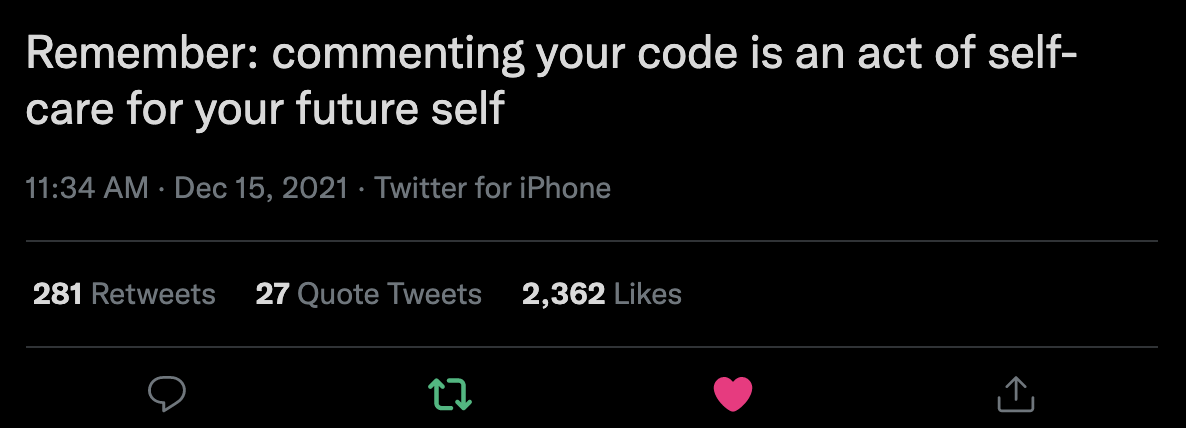
Annotate any paper that you’ve been reading. I’ve noticed that sometimes, I’ll fully read a paper without making any highlights/annotations and fully understand it; however, referencing later on is frustrating. Although I know what the paper is about, I can’t locate the main findings/key points of the methods, results or discussion. Even just making quick highlights can make things easier later on because you will probably recollect the important findings as you read the key highlights (instead of browsing the entire paper again — although you should still do this anyways 🤓)!
These are some simple ways to improve your productivity pipeline on a day-to-day basis while amidst tons of deadlines, exams, and meetings. Hope it helped.
Leave a comment